22 Best Virtual Hair Makeover Apps
Experiment with different styles and colors without actually doing anything to your hair!

Image: ShutterStock
Choosing the right hair color is like picking the right diamond ring.
If only there were a way you could see how a certain hair color will look on you before you take the plunge! Luckily, thanks to modern technology, many hair styling apps and virtual beauty apps help you pick the right hair color. Hair transformation has become easier than ever with these hair design apps.
There are many factors to selecting a hair color. Does it complement your skin tone and accentuate your eye color? Is it a shade you like? Does it pair well with your current fashion and makeup style? Do you want to try bold or natural looks? A great color can brighten up your face or add a little oomph to your look. A beauty app allows you to check all that conveniently.
You simply have to upload a selfie on one of these 22 apps. The apps then add hair colors onto your hair, covering your natural hair shade. This way, you can see how each hair color looks on you. Each of these apps offers a wide variety of colors to choose from. So scroll down to check out these tech-savvy makeover apps and pick the hair color of your dreams! Go on!
In This Article
Website Tools
I’m starting this list with website tools. These are websites with inbuilt virtual makeover tools.
1. Garnier Virtual Shade Selector
A. Does the camera capture your hair automatically?
You can try on hairstyles by uploading your image or picking a model’s image from the site. Tie your hair in a ponytail or bun before you take the picture. The link uses photoshop to crop hairstyles and place them over your photo. You can change the size of the hairstyle based on the size of your face.
B. Do you need to use a brush to map out your hair?
No, that is not required.
C. Is there a wide variety of colors?
It has a good range of colors available.
D. Do the colors look natural?
Yes, all the available colors look natural.
E. Is it easy?
It is easy to use, though the virtual hair color and hairstyles might not be a perfect fit every single time.
F. Do you need to pay for the app?
The website allows you to use the tool for free.
2. StyleCaster’s Virtual Makeover
A. Does the camera capture your hair automatically?
You can upload your image or pick a model’s image from the site. Tie your hair in a ponytail or bun when you take the picture. The link uses photoshop to crop hairstyles and place them over your photo. You can change the size of the hairstyle based on the size of your face.
B. Do you need to use a brush to map out your hair?
No, that is not required. The website uses photoshopped hairstyles that can be dragged and dropped over your picture.
C. Is it easy?
It is easy to use, though the hairstyles might not be a perfect fit every single time.
D. Is there a wide variety of colors?
It has a pretty good range of colors available.
E. Do the colors look natural?
Yes, all the available colors look natural.
F. Do you need to pay for the app?
No, you don’t need to pay to use the app.
3. Marie Claire’s Virtual Makeover
A. Does the camera capture your hair automatically?
You can use a hairstyle simulator and upload an image from your system or Facebook. You can also use one of the model’s images that are preloaded on the website. You can change the hairstyle and hair color as well.
B. Do you need to use a brush to map out your hair?
No, just make sure to tie your hair up when you take a picture of yourself. The website uses hairstyles cropped from other photos that you can adjust with a hairstyle editor.
C. Is it easy?
You simply need to drag and drop the hairstyle and hair color you want over your picture with a hair color picker. You can change the length of the hairstyle to suit your face.
D. Is there a wide variety of colors?
They provide a range of 78 colors to choose from.
E. Do the colors look natural?
Yes, the colors look very natural with the hair color editor.
F. Do you need to pay for the app?
No, it is free.
4. Matrix’s Virtual Makeover
A. Does the camera capture your hair automatically?
You can either upload an image or allow the website to use your camera to see how the hair colors would look on you live. The website automatically detects your hair. So, all you have to do is pick a color!
B. Do you need to use a brush to map out your hair?
Not required.
C. Is it easy?
It is extremely easy and efficient to use.
D. Is there a wide variety of colors?
Yes, there is a good variety of colors ranging from regular to bright and pastel hair colors.
E. Do the colors look natural?
The colors do give off an unnatural glow, but the tech works fine. When I tried the blonde shades, it made my hair look fake and cartoonish. The darker colors seemed more natural, but that depends on your skin tone.
F. Do you need to pay for the app?
No, it is free to use.
5. Seventeen’s Salon Makeover
A. Does the camera capture your hair automatically?
You can upload your picture from Facebook or your laptop. They also have images of models of all skin tones that you can use.
B. Do you need to use a brush to map out your hair?
The website uses cropped hairstyles from other images. You can drag and drop them over your face. You can also decrease or increase the size of the hairstyle.
C. Is it easy?
This hair salon app is very simple to use.
D. Is there a wide variety of colors?
There are 78 colors to choose from.
E. Do the colors look natural?
Yes, the colors are very natural-looking.
F. Do you need to pay for the app?
No, the website allows you to use the tool for free.
6. UK Hairdressers Virtual Hairstyler
A. Does the camera capture your hair automatically?
No, you need to upload your picture onto the website. It would be better if you tied your hair in a ponytail or a low bun. You can also use any of the model images available on the website. You can pick the hairstyle and color of your choice. To place it over your image properly, you can drag the hair with your mouse or keypad.
B. Is it easy?
Yes, it is easy. However, since it is online, some hairstyles may take time to load and appear on your picture.
C. Is there a wide variety of colors?
They only have basic shades available like red, black, blonde, brown, and gray.
D. Do the colors look natural?
The hairstyles are photoshopped from model images, so the colors look pretty natural. However, the hairstyles themselves are not photoshopped well.
E. Do you need to pay for the app?
No payment required.
Mobile Apps
Let’s move on to mobile apps. Here are some haircut try-on apps that you can download on your phone to give yourself an instant virtual makeover! I’ve segregated them into three categories based on the tools they use.
Live Capture Apps
A. Does the camera capture your hair automatically?
Yes! These apps capture your image live. This means that you can see how a hair color will look on you in real time.
B. Do you need to use a brush to map out your hair?
No, the technology used in the app detects your hair and colors it.
C. Are they easy to use?
They are extremely easy to use since all you have to do is allow the apps to use your phone’s camera.
D. Is there a wide variety of colors?
Yes, there is a good variety of colors available on these apps.
E. Do the colors look natural?
Yes, the colors look natural, but they might look a bit off depending on your skin tone. I have moderately fair Indian skin, so the blonde shades gave off an odd glow.
F. Do you need to pay for the apps?
The apps can be downloaded for free, but you need to make in-app purchases to check out all the features.
App List
7. ModiFace Virtual Makeover
Developer: Modiface
8. HairColor Changer
Developer: Pankaj Kumar
9. My Hair [iD]
Developer: L’Oreal
10. YouCam Makeup
Developer: Perfect Corp.
Image Capture Apps
A. Does the camera capture your hair automatically?
You can upload an image from your phone or allow the app to take a picture with your phone camera.
B. Do you need to use a brush to map out your hair, and is it easy?
When you take a picture, make sure your hair is tied up. The app uses cropped hairstyles from other images that you need to drag and drop onto your own image. You can change the hair color and size of the hairstyle by zooming in and out.
C. Is there a wide variety of colors?
The apps listed below have a wide range of colors, but you need to purchase some of their features.
D. Do the colors look natural?
The colors look natural, but the hairstyles may not fit your face perfectly since they’re photoshopped.
E. Do you need to pay for the app?
Some features of the apps need to be purchased.
Rayne Mayne, a YouTuber, shares how she uses this app to create different hair and makeup looks. She shows various options that the app offers for the makeover and says, “I’m surprised that this app can do my makeup and change my hair color in minutes from no makeup to a glamor blob (i).”
Apps List
11. Hairstyle Makeover App
Developer- Appdicted
12. Hair Color Changer – Beauty Colorfy Makeup Effects
Developer: Jinmin Zhou
13. Bigger Lens Store
Developer: Shenzhen Bigger Lens LLC
14. Hair Color Booth™
Developer: Bluebear Technologies Ltd.
15. Hair Color Changer Salon Booth
Developer: Weiyong Mo
Get the app here!
16. Hair Color & Eye Color Changer
Developer: Mobisoft Labs
17. Hair Color Changer
Developer: Guomei Zhang
18. Hair Color Dye – Hair Style Changer Salon And Recolor Booth Editor
Developer: Ganesh Nayak
19. Change Hair And Eye Color
Developer: Csmartworld
20. Fabby Look
Developer: Google LLC
21. Hair & Lip Color Changer
Developer: Apoorva Doddareddy
22. Hair Colour Lab Change Or Dye
Developer: Alan Cushway
Infographic: Top 5 Easy-to-use Virtual Hair Makeover Apps
Virtual Hair Makeover Apps have dominated the smart world since smartphones gained popularity. They have become a necessity, and the reason is apparent – they are a savior on those crazy bad hair days! So, we have picked the ones from the list above that are super easy to use so you can have a hassle-free experience. Without further ado, please scroll down to find them in the infographic below. Illustration: StyleCraze Design Team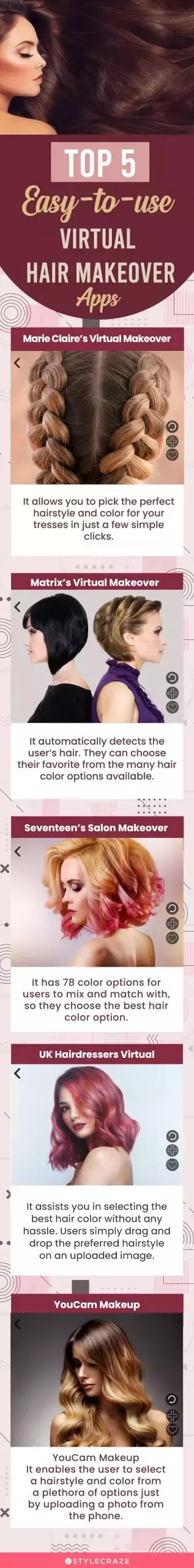
Sometimes, no amount of research measures up to self-experience. We get it if you have been through multiple articles and videos and are still confused about how to give your hair the perfect makeover. Do not worry as long as you have smart haircut simulator apps to help you with your choices. It is not the same as self-experience, but it is the next closest thing if you can get a visual idea of how a particular style will look on your face with the help of an app. Try these hair makeover apps to determine your desired makeover styles while having some fun. These apps allow you to enjoy your new self with modernized hair makeover ideas. And the best part is, with these apps, you can try out different styles, lengths, and colors!
Key Takeaways
- Virtual hair makeover websites help you visualize how a certain hair color would look on you. That way, you can decide what color suits you the best before buying it.
- Select a high-quality virtual hair makeover app to get a realistic simulation. Certain apps also make it easier to upload your photos.
- Popular virtual hair makeover apps include Garnier Virtual Shade Selector, StyleCaster’s Virtual Makeover, Marie Clarie’s Virtual Makeover, etc.
Frequently Asked Questions
What hairstyle will suit my face?
Your face shape usually determines the right hairstyle to accentuate your facial features and make you look young. So refer to the list below the next time you wonder, “What haircut should I get?“
Rectangular face: soft layered, blowout, waves, curtain bangs, soft chignons,and soft rounded fringes.
Oval face: long locks, short crops, blunt bob, and lob haircut with subtle layers.
Square face: side-parted style, long layers, short layered bob, and side-swept bangs.
Heart face: long side-swept, side-parted pixie, bob, and lob cuts.
Round face: long-layered, choppy pixie, and short side fringe.
How do I know if short hair will suit me?
You can employ the ‘John Frieda Rule’ to understand if short hair will suit you. Place a pencil below the chin and a ruler perpendicular to the ear. Short haircuts will suit you if the measurement is less than 2.25 inches (the spot where the pencil meets the ruler).
What are some tips for using hair makeover apps effectively and achieving the best possible results?
An important tip to follow while using hair makeover apps is to upload your latest selfies without any filters to achieve the most suitable results. What looks good on an airbrushed and artificially narrowed face may not flatter your unfiltered face. A slight change in skin tone can also change the way a hair color works with your face.
How can hair makeover apps be used by hairstylists and salon professionals to showcase their work and attract new clients?
Professional hairstylists can use hair makeover apps to showcase their creativity. They can demonstrate how they can pair different hairstyles or colors for the same face types. They can also take a photo of their client (with consent) to personalize a catalog for them that helps them select the look they would like to try.
What are some of the challenges and limitations of using hair makeover apps, and how can users navigate them?
With apps, there are always certain features that are not available for free or use too many ads which can get annoying even though it lets the app stay free. This is a disappointment to those who want to check out what works for them without committing money or time. Users can navigate this issue by going for apps that offer a free trial version and consulting a stylist for further insight before the trial period ends.
Are hair makeover apps capable of accurately displaying hair color on various skin tones?
Yes, some hair makeover apps can give you a general idea of how different hair colors will suit your specific skin tone. However, the accuracy may vary due to lightning, skin tone variations, and the app’s ability to stimulate natural hues.
Illustration: Best Virtual Hair Makeover Apps

Image: Dall·E/StyleCraze Design Team
Personal Experience: Source
StyleCraze's articles are interwoven with authentic personal narratives that provide depth and resonance to our content. Below are the sources of the personal accounts referenced in this article.
(i) MAKEUP AND HAIR COLOR TRANSFORMATIONS IN MINUTES – YOUCAM MAKEUP APPhttps://www.youtube.com/watch?v=nQDWaW3scPg
Read full bio of Jessica Noonan
Read full bio of Anjali Sayee
Read full bio of Asmita De
Read full bio of Bhumika Daga










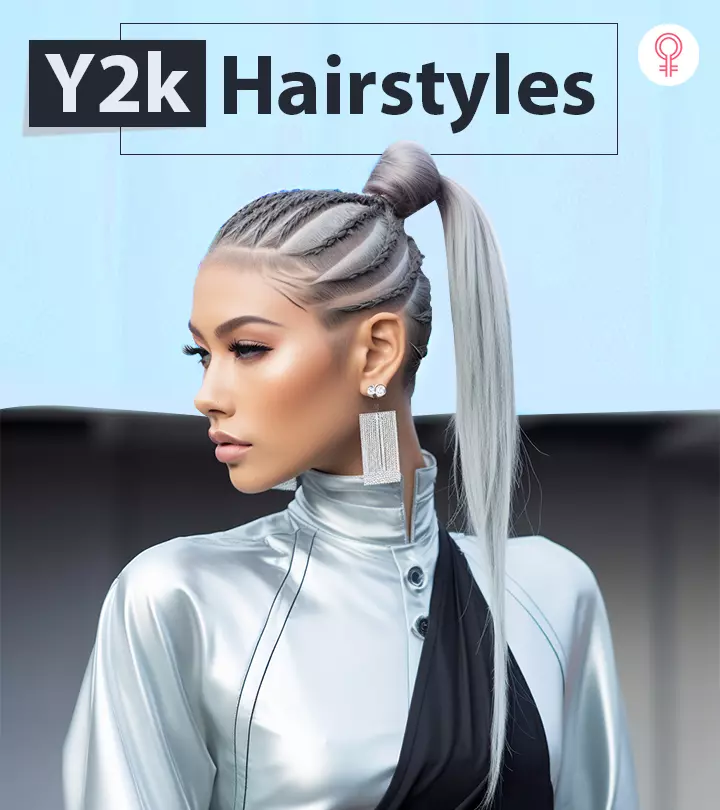
















Community Experiences
Join the conversation and become a part of our empowering community! Share your stories, experiences, and insights to connect with other beauty, lifestyle, and health enthusiasts.